I'm doing something using different apis in jquery terminal but, If the user makes a mistake, the error message looks like this
code:
gemini: function(a){
$.ajaxSetup({async: false});
$.get('https://api.github.com/repos/'+a, function(x){
b = x.name;
c = x.id;
d = x.license.name;
e = x.svn_url;
});
this.echo('name: '+b);
this.echo('id: '+c);
this.echo('license: '+d)
this.echo('.zip: '+e+'/archive/master.zip');
},
My question is how can I send a small message in a possible error.