I want to have an outline color for my text in SwiftUI. This is the code and I do not find any modifier for this goal:
import SwiftUI
struct ContentView: View {
var body: some View {
Text("Outline")
}
}
The goal I want is like this: