I am having an issue when writing a datatable to power automate desktop, the issue occurs when a cell has a large number, since it converts the data to exponent. Below is how I am writing the datatable to excel.
The datatable as it appears on PAD before pasting it in excel.
This is how the data appears in excel
How do I prevent PAD from reformatting the data before pasting as now its distorting a reference which is creating an issue in referencing.