I'm trying to deploy my ASP.NET web application (React variant) to Azure. I need to log in to do this. The password, mail and Azure account all match and everything is fine, but it won't let me in. I don't even get any popups about a possible error. Is this a bug or some error on my part?
Asked
Active
Viewed 80 times
-1
marc_s
- 732,580
- 175
- 1,330
- 1,459
Peter_Griffindor
- 53
- 6
-
1Clear cache in Visual studio and try to signin again – Pravallika KV Apr 17 '23 at 13:00
-
If you mean to remove all accounts, then yes I have tried but it did not resolve my problem – Peter_Griffindor Apr 17 '23 at 13:07
-
Try to reset all settings in Visual Studio and check `Tools > Import and Export Settings > Reset all settings`. – Pravallika KV Apr 17 '23 at 13:15
-
@PravallikaKV I have tried it now... Same result... – Peter_Griffindor Apr 17 '23 at 13:28
-
In that case, I would suggest you to repair or uninstall and reinstall visual studio. – Pravallika KV Apr 17 '23 at 13:38
-
@PravallikaKV I've just now made a correction, but still no fix.... – Peter_Griffindor Apr 17 '23 at 14:55
1 Answers
0
I have seen few cases regarding the same issue, it seems to be temporary issue due to Cache Problem or if there are any IDE Updates to be done which will automatically get fixed.
If you are still facing this issue, you can try below steps to fix the issue:
- Clear Visual Studio cache and delete the previous credentials and also delete all the accounts if you have multiple. Restart visual studio once done with those steps and then re-login credentials.
Your profile->Account Settings-> remove all the existed logged in accounts and reenter your credentials.
- To delete cache, go to
%localappdata%\Microsoft\VisualStudioand clear all the cache.
- As mentioned in this doc,
you can also try with
system web browserinstead ofEmbedded web broswer.
If nothing works, try to repair the visual studio or uninstall and reinstall the visual studio.
References:
Pravallika KV
- 2,415
- 2
- 2
- 7
-
1Finally...The problem was with System web browser. Thank you sir, you haved saved my day – Peter_Griffindor Apr 17 '23 at 16:08