I can not get the table of contents of a page to appear on the right side of the browser screen
- MkDocs 1.4.2
- Python 3.10
- Material Theme 8.5.11
- Windows 10
- Browsers Firefox and Edge
I set up a minimal MkDocs directory with mkdocs.yml as:
site_name: Test Site
dev_addr: 127.0.0.1:44445
theme:
name: material
markdown_extensions:
- toc
nav:
- test: 'test/test.md'
The test.md is
[TOC]
# header 1
asdf asf asdf
# header 2
asdf
asdfasdfrrwer
ere
ere
# header 3
fadfs
adsfasdf
adsf
# header 4
sd
dsfasdf
sdff
# header 5
asdf
dfasdf
sdff
fdsfd fdfd
I expected to see a table of contents on the right side of the browser screen but I don't.
After several days search the internet and reading the documentation I've found no answer to my problem.
I am probably doing something wrong or haven't specified some configuration keyword but I don't know what.