I'm stumped. I'm attempting to use generate_blob_sas() function, but for some reason, the SAS token is malformed. I'm able to use the generate_container_sas() function with the same account, account key and container names. Seems to be the addition of the stg_blob name(?).
Thoughts?
Example:
import os
from azure.storage.blob import generate_blob_sas, BlobSasPermissions
from datetime import datetime, timedelta
import urllib.parse
def generate_sas_token(stg_account:str,
stg_container:str,
stg_blob:str,
stg_account_key:str,
token_perms:str,
token_duration:int) -> str:
blob_sas_token = generate_blob_sas(
account_name = stg_account,
container_name = stg_container,
blob_name = stg_blob,
account_key = stg_account_key,
permission = BlobSasPermissions.from_string(token_perms),
expiry = datetime.utcnow() + timedelta(minutes=token_duration)
)
return blob_sas_token
stg_account = 'myaccount'
stg_container = 'mycontainer'
stg_blob = '/folder1/folder2/blob.jpg'
stg_account_key = 'yeah'
token_perms = 'r'
token_duration = 10
The function executes successfully, but when the blob url + blob_sas_token are put into a browser, it results in the error below:
https://myaccount.blob.core.windows.net/mycontainer/folder1/folder2/blob-name.jpg?se=2023-04-17T22%3A37%3A45Z&sp=r&sv=2021-12-02&sr=b&sig=<redacted>
<Error>
<Code>AuthenticationFailed</Code>
<Message>Server failed to authenticate the request. Make sure the value of Authorization header is formed correctly including the signature. RequestId:<longGUID> Time:2023-04-17T22:28:49.8347629Z</Message>
<AuthenticationErrorDetail>
Signature did not match. String to sign used was r 2023-04-17T22:37:45Z /blob/<account-name>/<container-name>/<folder1>/<folder2>/<blob-name>.jpg 2021-12-02 b
</AuthenticationErrorDetail>
</Error>