I have this simple record in vuetify using v-data-table.
I'm making an editable cell for adding data. So once you clicked any column cell, a popup edit will appear to edit the data.
But, I don't want the user to edit this on this No and Name column, because it is a fixed data.
All I want is to edit only this Result column(adding data in cell).

How could I achieve that function?
new Vue({
el: '#app',
vuetify: new Vuetify(),
data() {
return {
headers: [{text: 'No', sortable: false, value: 'number'},
{text: 'Name', sortable: false, value: 'name'},
{text: 'Result', sortable: false, value:'result'}],
records: [{name:'data 1'},{name:'data 2'},{name:'data 3'}],
}
},
computed: {
itemsWithIndex() {
return this.records.map(
(records, index) => ({
...records,
number: index + 1
}))
}
}
})#app {
padding: 1rem;
}
#table-card {
padding: 2rem;
}<head>
<link rel="stylesheet" href="https://cdnjs.cloudflare.com/ajax/libs/vuetify/2.1.12/vuetify.min.css" />
<script src="https://cdnjs.cloudflare.com/ajax/libs/vue/2.6.10/vue.min.js"></script>
<script src="https://cdnjs.cloudflare.com/ajax/libs/vuetify/2.1.12/vuetify.min.js"></script>
</head>
<div id="app">
<v-app>
<v-card id="table-card">
<h3>Records</h3>
<v-data-table
:headers="headers"
:items="itemsWithIndex"/>
<template
v-for="header in headers"
v-slot:[`item.${header.value}`]="props"
>
<v-edit-dialog
:key="header.value"
:return-value.sync="props.item[header.value]"
>
{{ props.item[header.value] }}
<template v-slot:input>
<v-text-field
v-model="props.item[header.value]"
label="Edit"
single-line
></v-text-field>
</template>
</v-edit-dialog>
</template>
</v-card>
</v-app>
</div>