We may start by applying imflatfield (2-D image flat-field correction), then apply noise reduction and sharpening.
Note the the suggested solution is not guaranteed to improve the barcode detection, and not guaranteed to work for all images.
Suggested stages:
Apply 2-D image flat-field correction.
We may use the Python implementation from my following answer.
flat_img = imflatfield(img, 15) # Apply imflatfield with relatively small sigma - smaller sigma means that the brightness of each filter is determined by smaller area around it.
Remove noise using Non-local means filter for reducing the "scratches" artifacts.
Note: The idea for using Non-local means came from the following post.
denoised_flat_img = cv2.fastNlMeansDenoisingColored(flat_img, None, 3, 3, 7)
Sharpen the result of Non-local means - required because Non-local means is smoothing the image too much.
# https://stackoverflow.com/questions/4993082/how-can-i-sharpen-an-image-in-opencv
blur = cv2.GaussianBlur(denoised_flat_img, (0, 0), 3)
sharpened_flat_img = cv2.addWeighted(denoised_flat_img, 1.5, blur, -0.5, 0);
Code sample:
import cv2
import numpy as np
# https://stackoverflow.com/questions/61087996/imflatfield-matlab-for-python-use
def imflatfield(I, sigma):
"""Python equivalent imflatfield implementation
I format must be BGR uint8"""
A = I.astype(np.float32) / 255 # A = im2single(I);
Ihsv = cv2.cvtColor(A, cv2.COLOR_BGR2HSV) # Ihsv = rgb2hsv(A);
A = Ihsv[:, :, 2] # A = Ihsv(:,:,3);
filterSize = int(2*np.ceil(2*sigma) + 1); # filterSize = 2*ceil(2*sigma)+1;
# shading = imgaussfilt(A, sigma, 'Padding', 'symmetric', 'FilterSize', filterSize); % Calculate shading
shading = cv2.GaussianBlur(A, (filterSize, filterSize), sigma, borderType=cv2.BORDER_REFLECT)
meanVal = np.mean(A) # meanVal = mean(A(:),'omitnan')
#% Limit minimum to 1e-6 instead of testing using isnan and isinf after division.
shading = np.maximum(shading, 1e-6) # shading = max(shading, 1e-6);
B = A*meanVal / shading # B = A*meanVal./shading;
#% Put processed V channel back into HSV image, convert to RGB
Ihsv[:, :, 2] = B # Ihsv(:,:,3) = B;
B = cv2.cvtColor(Ihsv, cv2.COLOR_HSV2BGR) # B = hsv2rgb(Ihsv);
B = np.round(np.clip(B*255, 0, 255)).astype(np.uint8) # B = im2uint8(B);
return B
img = cv2.imread('barcode.png')
# Apply imflatfield with relatively small sigma - smaller sigma means that the brightness of each filter is determined by smaller area around it.
flat_img = imflatfield(img, 15)
# Remove noise using Non-local means filter
denoised_flat_img = cv2.fastNlMeansDenoisingColored(flat_img, None, 3, 3, 7)
# https://stackoverflow.com/questions/4993082/how-can-i-sharpen-an-image-in-opencv
# Sharpen the result of Non-local means
blur = cv2.GaussianBlur(denoised_flat_img, (0, 0), 3)
sharpened_flat_img = cv2.addWeighted(denoised_flat_img, 1.5, blur, -0.5, 0);
# Show results for testing
cv2.imshow('img', img)
cv2.imshow('flat_img', flat_img)
cv2.imshow('denoised_flat_img', denoised_flat_img)
cv2.imshow('sharpened_flat_img', sharpened_flat_img)
cv2.waitKey()
cv2.destroyAllWindows()
Original image:
flat_img:
denoised_flat_img:
sharpened_flat_img:
Note:
The best solution is removing the reflection when capturing the image (if possible).
The image processing solution (in the current context) should be treated more like academic subject (it may not be very practical for solving "real problems").