You cannot generate 3D plots using ggplot. There are some extension packages which sort of allow it, but this type of plot is very much against the entire ethos of ggplot. It would be considered a terrible way to present data by modern data visualisation standards; it is difficult to read off accurately and looks very dated.
In addition, the data in your question can be easily plotted as a 2d stacked bar (it doesn't have enough dimensions to allow a 3D stacked bar like the one you have included)
library(tidyverse)
ggplot(pivot_longer(df, -Name), aes(Name, value, fill = name)) +
geom_col() +
scale_fill_brewer(NULL, palette = 'Set1') +
labs(x = NULL) +
scale_y_continuous(labels = scales::comma) +
theme_minimal(base_size = 16)