tl;dr version: For a faceted plotly, I need a way to
- Estimate the relative size of plotly chart elements (plot area, labels)
- Manipulate the relative space allowed for the different elements in the plotly
- Based on a criterion, e.g. minimum plot area size, define an absolute size of the plotly.
I am currently building a Shiny app for performing basic exploratory data analysis on various datasets. I'm using ggplot2 along with plotly to create histograms for different factors. However, I'm facing an issue when it comes to displaying long factor names on the x-axis. I tried rotating the labels to make them fit better, but plotly doesn't seem to allocate enough vertical space for them, causing the labels to intersect with the plot area. Here's a screenshot to better illustrate my problem:
So my questions are:
- How can I adjust the vertical space for the labels?
- How can I do this dynamically, depending on the length of the longest factor name?
Or maybe I am asking the wrong question. Is it a bad idea to mess with plot dimensions manually altogether and should I just try something else?
Additionally, I noticed that the plot area becomes quite small in certain cases. So here is a bonus question: How can I estimate the size the entire plot would need, so I can scale the total height dynamically, so that nothing gets cut off.
Below is a minimal working example with dummy data from the synthpop package:
library(shiny)
library(tidyverse)
library(plotly)
library(synthpop) # for example data
# generate example data frame
data <- synthpop::SD2011 |>
select(where(is.factor)) |>
slice(1:6)
ui <- fluidPage(
sidebarLayout(
sidebarPanel(),
mainPanel(
plotlyOutput("hist_plot")
)
)
)
server <- function(input, output) {
hist_plot <- reactive({
data |>
pivot_longer(cols=everything(), names_to = "key", values_to = "value") |>
ggplot(aes(x=value)) +
geom_bar() +
facet_wrap(~key, nrow = 2, scales = "free_x") +
theme(
axis.text.x = element_text(angle = 90))
})
output$hist_plot <- renderPlotly({
req(hist_plot)
ggplotly(hist_plot())
})
}
shinyApp(ui = ui, server = server)
Here are some things I tried/considered:
- Not using plotly, but just sticking with ggplot2 and use
renderPlot(). This, however, makes the plots appear blurry in the app and it has it own scaling and overlapping problems. - changing the label rotation and allowing for more horizontal space by increasing the default app width. However, with the use case I have, I need to be able to run the app with the run app button in Rstudio, and this does not allow changing the default size, see here
- manually adjusting the height of the plot, e.g. with
plotlyOutput("hist_plot", height = "1000px"). This somewhat solves the problem when I know what total size I need, but it also increases both the size of the plot area and for the labels. Ideally, we should be able to control the size of both the overall chart size and the plot independently of each other. - I considered everything that is explained in this great guide here, but none of it is applicable in my case.
Edit: added tl:dr section