I need to execute a console application periodly in windows XP. So I use the following python code:
import subprocess
import time
while True:
subprocess.call("test.exe")
time.sleep(1.0)
the problem is that test.exe crashs occasionally, and an error report messagebox pops-up, unless I close the messagebox manually, the python program will be paused at subprocess.call().
After some search, I disabled the error report messagebox as the following link:
the error report messagebox gone, but another application error messagebox pops-up (sorry the messagebox is in Japanese):
it will also cause the python program pause. I just want the test.exe crashes silently, and let the python program calls it again in next period. How can I prevent the Application Error messagebox shows up?
I can't fix the bugs in test.exe, because I have not source code of it.