Have a page view controller (orange) which sits on your screen (pink) with a few pages (blue).
Tap run in Xcode ...
Notice that, in fact, it only shows "0" at first. There's a blank space where "1" will later appear.
As soon as you very slightly scroll the pager, "1" is then drawn. The same problem then happens with "2".
What is the straightforward solution to this issue? I've not been able to find a clean fix.
(FTR here's exactly how to do a page controller: https://stackoverflow.com/a/26024779/294884 )