I am trying to use jfreechart - release jfreechart-1.0-2.19 available on the website https://www.jfree.org/jfreechart/download.html
IDE: Eclipse on Mac
Regular java project.
The import fails for pretty much everything in the jar files I tried to add from jfree library.
Added the jar files available under jfreechart-1.0-2.19->lib folder to the project on Eclipse with following steps:
Right Click on Project-> BuildPath-> Configure Build Path -> Libraries -> Add External Jars and added all files in the library folder mentioned above.
Not sure what else can be done and I am unable to resolve.