I'm getting the following error while I give Hadoop commands (pls refer pic) 
Someone tell me how to fix it.
Note: Java Home local location: "C:\Program Files\Java\jdk-20" Hadoop Home location: "D:\Hadoop\hadoop-3.3.5"
I'm getting the following error while I give Hadoop commands (pls refer pic) 
Someone tell me how to fix it.
Note: Java Home local location: "C:\Program Files\Java\jdk-20" Hadoop Home location: "D:\Hadoop\hadoop-3.3.5"
JAVA_HOME including Program Files is a problem. Refer How do I specify C:\Program Files without a space in it for programs that can't handle spaces in file paths?hadoop.dll placed in C:\System32 and winutils.exe placed in %HADOOP_HOME%\bin that have been compiled for Hadoop 3.3.5 after fixing the Java issue. Both of these are separate downloads and not included with Hadoop. Otherwise, you should use WSL2 terminal to run any of these commands since Hadoop prefers to run in a Linux environment