I have a input field:
<input class="text-field__input" type="text" id="user-subject" name="user-subject" placeholder="Subject" required="" aria-label="Enter your Subject">
It has a monospace font. I click with the cursor on this input (Chrome browser), and get a list with hints. But hints haves another font:
And when I hover on one hint, it autocompletes the field with another font:
But when I select this option, text that autocomplete the field become monospace:
Is there some option to change a font for autocomplete?