 I am trying to upload a Multiplayer Unity game that is using Photon Pun to itch.io in a way that in can be played in the browser. I know how to upload a game to itch.io web, And my game works on my computer. but when i uploaded it to itch - I got this error message:
Unable to load file Build/multimlayer to.framework.js! Check that the file exists on the remote server. (also check browser Console and Devtools Network tab to debug)
I am trying to upload a Multiplayer Unity game that is using Photon Pun to itch.io in a way that in can be played in the browser. I know how to upload a game to itch.io web, And my game works on my computer. but when i uploaded it to itch - I got this error message:
Unable to load file Build/multimlayer to.framework.js! Check that the file exists on the remote server. (also check browser Console and Devtools Network tab to debug)
I do not have a file called "multimlayer to.framework.js!". And i don't want to pay any money on this project - so other servers that i need to buy are not an option.
Thank you for your time and let my know if you need more information about my project.
I don't know what to try.