I am using a formula that I learned from this article: https://exceljet.net/formulas/xlookup-latest-by-date?fbclid=IwAR3rDjbzoAUQ5vrqo7QRXJt1VxvVjBuZ7kxHE7_YA-lfl53gx1OMl7MI2GM
Basically, I need to find the most current record of for a custmer based on the highest value in the date column.
=XLOOKUP(MAX(D:D),(B:B=J2)*(A:A=L2)*D:D,E:E,,-1)
It works perfectly if the info is there, but for customers WITHOUT information for one of the campaigns, instead of giving a blank cell or na, it is giving a totally random value.
I tried setting the match type to 0 instead of -1, but this breaks the formula.