My problem: I need to make many line graphs. Each line graph will contain 12 lines. Each line corresponds to a location. The code will be reused to make 15-20 such plots with standardized formatting. Thus, I am attempting to write some code that is reuseable. I do not want to write bespoke code for each variable.
Here is my data:
tmp <- structure(list(Year = c(1971, 1976, 1981, 1986, 1991, 1996, 2001,
2006, 2011, 2016, 2021, 1971, 1976, 1981, 1986, 1991, 1996, 2001,
2006, 2011, 2016, 2021, 1971, 1976, 1981, 1986, 1991, 1996, 2001,
2006, 2011, 2016, 2021, 1971, 1976, 1981, 1986, 1991, 1996, 2001,
2006, 2011, 2016, 2021, 1971, 1976, 1981, 1986, 1991, 1996, 2001,
2006, 2011, 2016, 2021, 1971, 1976, 1981, 1986, 1991, 1996, 2001,
2006, 2011, 2016, 2021, 1971, 1976, 1981, 1986, 1991, 1996, 2001,
2006, 2011, 2016, 2021, 1971, 1976, 1981, 1986, 1991, 1996, 2001,
2006, 2011, 2016, 2021, 1971, 1976, 1981, 1986, 1991, 1996, 2001,
2006, 2011, 2016, 2021, 1971, 1976, 1981, 1986, 1991, 1996, 2001,
2006, 2011, 2016, 2021, 1971, 1976, 1981, 1986, 1991, 1996, 2001,
2006, 2011, 2016, 2021, 1971, 1976, 1981, 1986, 1991, 1996, 2001,
2006, 2011, 2016, 2021), variable = structure(c(1L, 1L, 1L, 1L,
1L, 1L, 1L, 1L, 1L, 1L, 1L, 2L, 2L, 2L, 2L, 2L, 2L, 2L, 2L, 2L,
2L, 2L, 3L, 3L, 3L, 3L, 3L, 3L, 3L, 3L, 3L, 3L, 3L, 4L, 4L, 4L,
4L, 4L, 4L, 4L, 4L, 4L, 4L, 4L, 5L, 5L, 5L, 5L, 5L, 5L, 5L, 5L,
5L, 5L, 5L, 6L, 6L, 6L, 6L, 6L, 6L, 6L, 6L, 6L, 6L, 6L, 7L, 7L,
7L, 7L, 7L, 7L, 7L, 7L, 7L, 7L, 7L, 8L, 8L, 8L, 8L, 8L, 8L, 8L,
8L, 8L, 8L, 8L, 9L, 9L, 9L, 9L, 9L, 9L, 9L, 9L, 9L, 9L, 9L, 10L,
10L, 10L, 10L, 10L, 10L, 10L, 10L, 10L, 10L, 10L, 11L, 11L, 11L,
11L, 11L, 11L, 11L, 11L, 11L, 11L, 11L, 12L, 12L, 12L, 12L, 12L,
12L, 12L, 12L, 12L, 12L, 12L), .Label = c("FORT ERIE", "GRIMSBY",
"LINCOLN", "NIAGARA FALLS", "NIAGARA-ON-THE-LAKE", "PELHAM",
"PORT COLBORNE", "ST. CATHARINES", "THOROLD", "WAINFLEET", "WELLAND",
"WEST LINCOLN"), class = "factor"), value = c(23113L, 24030L,
24096L, 23253L, 26006L, 27183L, 28143L, 29925L, 29960L, 30710L,
32901L, 15770L, 15565L, 15797L, 16956L, 18520L, 19585L, 21297L,
23937L, 25325L, 27314L, 28883L, 14247L, 14460L, 14196L, 14391L,
17149L, 18801L, 20612L, 21722L, 22487L, 23787L, 25719L, 67163L,
69420L, 70960L, 72107L, 75399L, 76917L, 78815L, 82184L, 82997L,
88071L, 94415L, 12552L, 12485L, 12186L, 12494L, 12945L, 13238L,
13839L, 14587L, 15400L, 17511L, 19090L, 9997L, 10070L, 11104L,
12137L, 13328L, 14343L, 15272L, 16155L, 16598L, 17110L, 18192L,
21420L, 20535L, 19225L, 18281L, 18766L, 18451L, 18450L, 18599L,
18424L, 18306L, 20033L, 109722L, 123350L, 124018L, 123455L, 129300L,
130926L, 129170L, 131989L, 131400L, 133113L, 136803L, 15065L,
14945L, 15412L, 16131L, 17542L, 17883L, 18048L, 18224L, 17931L,
18801L, 23816L, 5486L, 6065L, 6000L, 5955L, 6203L, 6253L, 6258L,
6601L, 6356L, 6372L, 6887L, 44397L, 45050L, 45448L, 45054L, 47914L,
48411L, 48402L, 50331L, 50631L, 52293L, 55750L, 8396L, 9460L,
9846L, 9918L, 10864L, 11513L, 12268L, 13167L, 13837L, 14500L,
15454L)), row.names = c(NA, -132L), class = c("data.table", "data.frame"
), .internal.selfref = <pointer: 0x00000230e29a1ef0>)
So far, my code is this:
ggplot(data = tmp, aes(x = Year, y = value, color = variable, range(0,max(tmp$value)))) +
geom_point() +
geom_line() +
labs(title = "Total population in Nigara's 12 CSDs, 1971-2021",
subtitle = "Upward trend overall",
x = "Census Year",
y = "Total population",
color = "") +
scale_x_continuous(breaks = unique_years) +
scale_y_continuous(breaks = scales::breaks_width(10000), labels = scales::comma) +
theme_classic() +
theme(legend.position = "bottom") +
theme(plot.title.position = 'plot',
plot.title = element_text(hjust = 0.5))
Using long format data (that apparently I cannot add here; let me know if I am missing something)...
My question: Is there a way to alter the line width and line type using something like scale_color_manual(), but for lines?
Optimally, every time I draw the graph, each location (e.g., Grimsby) would always have the same kind and color of line AND I would only have to alter that code in one location instead of in each ggplot(). When I have added geom_line(aes(linetype = variable)) to the code above, it has produced ugly results, so I don't think that will work.