Need to split the values available in parent column to three individual columns as shown in the picture.
3 Answers
A succinct alternative using MAKEARRAY:
=LET(n,3,A,A1:A9,m,ROWS(A),MAKEARRAY(m,n,
LAMBDA(r,c,IF(c=MOD(r-1,n)+1,INDEX(A,r),""))))
or even a shorter, not using MAKEARRAY which is probably more efficient, since it doesn't use a LAMBDA function:
=LET(n,3,A,A1:A9,m,ROWS(A),IF(N(MOD(SEQUENCE(m,,0),n)+1=SEQUENCE(,n))=1,A,""))
where MOD(SEQUENCE(m,,0),n)+1 generates the sequence: {1;2;3;1;2;3...;1;2;3} until m for n=3 for example. It is actually the array version of MOD(r-1,n)+1 from the first formula.
and
N(MOD(SEQUENCE(m,,0),n)+1=SEQUENCE(,n))
stacks vertically n-times the unit matrix (i.e. MUNIT(n)), similar to what does the REDUCE/VSTACK approach, see below, but without using a LAMBDA function:
1 0 0
0 1 0
0 0 1
1 0 0
0 1 0
0 0 1
1 0 0
0 1 0
0 0 1
Here is the output (for the first approach):

Another alternative using REDUCE/VSTACK pattern(1), maybe less efficient for large dataset (when n is a small number, i.e. it requires a high number of iterations), but probably easier to understand:
=LET(n,3,A,A1:A9,u,MUNIT(n), x,REDUCE(u,SEQUENCE(n-1),
LAMBDA(ac,_,VSTACK(ac,u))),IF(x=1,A,""))
(1) Check my answer to the following question: how to transform a table in Excel from vertical to horizontal but with different length.
- 6,373
- 4
- 29
- 56
-
1So I was testing on a larger dataset today around `200K` found the 2nd works like a lightning fast ! Also Sir, you can golf it by removing the `N()` --> `=LET(n,3,A,A1:A9,m,ROWS(A),IF(MOD(SEQUENCE(m,,0),n)+1=SEQUENCE(,n),A,""))` – Mayukh Bhattacharya Apr 29 '23 at 23:40
Assuming entries in A1:A9:
=LET(
λ,3,
ζ,A1:A9,
IF(
MAKEARRAY(ROWS(ζ),λ,LAMBDA(α,β,INDEX(MUNIT(λ),1+MOD(α,λ),1+MOD(β,λ)))),
IF(SEQUENCE(,λ),ζ),
""
)
)
Amend the initial definition for λ (3 here) to determine the number of columns to return in the output.
- 8,564
- 2
- 4
- 9
-
-
@P.b Yes, perhaps with the new dynamic array functionality in O365 we might see more uses for that function. – Jos Woolley Apr 22 '23 at 19:04
with list starting at A3, modify accordingly
Sub CutAndMove()
Dim lastRow As Long
lastRow = Cells(Rows.Count, "A").End(xlUp).Row
Dim i As Long
For i = 4 To lastRow Step 3
Range("A" & i).Cut Destination:=Range("B" & i)
Next i
For i = 5 To lastRow Step 3
Range("A" & i).Cut Destination:=Range("C" & i)
Next i
End Sub
- 1,043
- 4
- 13