I am styling an input field with a rounded border (border-radius) like the image below. and attempting to add a gradient to said border. However, I tried applying the code below or the results I found by searching, but it didn't work. Please tell me how to do it.
.container{
background: #ffffff;
box-shadow: 1px 1px 12px 3px rgba(108, 128, 147, 0.25);
border-radius: 18px;
border: 9px solid;
border-image: linear-gradient(
337.17deg,
#00d4f1 10%,
#6061c4 50%,
#ffabed 100%
)
1;
}<div class="container flex flex-col justify-start items-center w-3/12 pt-6 pb-7 pl-6 pr-6 relative">
</div>