I have a code written to create a table copying information from various spreadsheets which use a common template. I'm facing a weird issue where Range().Value is returning the correct value, but the Worksheets.Range.Value is returning something completely way off!
I don't know where this value is coming from. In fact this value does not exist in the entire workbook either. I'm clueless. If someone can please throw some light!
I tried to run the code line by line, but there are two different values appearing on the watch for the same exact line of code.