I switched from SDK 16.0.2 to OpenJDK 20.0.1 and I can't see any special characters:
Instead of them I see "?" characters. I've tried change whole project Encoding to UTF-8 and still no success. I'd like to know what to do.
public class Main {
public static void main(String[] args) {
System.out.println("hello ěš ");
}
}
Here is my file encoding:
I tried to write into the console something with special characters, but I got a message full of question marks.