I was following a tutorial on typescript today and they were running tsc commands in the builtin terminal of VScode. I tried following along but I would get that the cmdlet 'tsc' is not recognized. I was never able to run any commands on the VScode builtin terminal, but I never bothered to setup. I decided to finally go about it and came across this post
Setting up code to be found in Path
prior to this I was able to run the line tsc sandbox.ts in a folder containing sandbox.ts to convert to sandbox.js so the command tsc was working fine. After following the post and running the command:
setx path "C:\Users{username}\AppData\Local\Programs\Microsoft VS Code\bin"
nothing really happened and I still wasnt abe to run any commands through the VScode terminal. However at this point tsc commands also didn't work inside of the Windows command prompt anymore. I reran the npm install and it was not recognizing the tsc command. I am still very new to environment variables and such so I do not know what happened. Does anyone have a solution?
The OS that I am using is Windows 10.