Yes, you can use CSS files in Wiki.js HTML pages. Here are the steps you can follow to load CSS files in Wiki.js:
Upload your CSS file to Wiki.js: Go to the "Files" section in the sidebar, click on "Upload file" and select your CSS file.
Copy the link to your CSS file: After uploading the CSS file, click on it to open it, then copy the link in the "URL" field.
Add a link to your CSS file in your HTML code:
<head>
<link rel="stylesheet" href="https://your-wiki-js-url.com/files/your-css-file.css">
</head>
Replace "https://your-wiki-js-url.com" with the URL of your Wiki.js instance, and "your-css-file.css" with the name of your CSS file.
Save your HTML page: Save your HTML page and refresh it. Your CSS file should now be loaded.
Note that you cannot use external CSS files in Wiki.js code mode. You can only use inline CSS styles. To use inline CSS styles, you can add a "style" attribute to your HTML tags, like this:
<div style="color: red; font-size: 18px;">This text is red and 18px</div>
I hope this helps! Let me know if you have any other questions.