i have this code i wrote:
import time
from selenium import webdriver
from selenium.webdriver.common.by import By
from selenium.webdriver.common.keys import Keys
from selenium.webdriver.chrome.options import Options
from selenium.webdriver.chrome.service import Service
from webdriver_manager.chrome import ChromeDriverManager
### Site options
options = Options()
options.add_argument("start-maximized")
options.add_experimental_option("detach", True)
driver = webdriver.Chrome(service=Service(ChromeDriverManager().install()), options=options)
driver.get("https://www.bosch-professional.com/bg/bg/")
time.sleep(5)
### Click Accept Cookies
driver.find_element(By.XPATH, "/html/body/dock-privacy-settings//div/modal-view/bbg-dialog/div/bbg-box/div/div/div/div[5]/span/span/p[3]/bbg-button/button/div").click()
Site is https://www.bosch-professional.com/bg/bg/, and i want to find and click on "Приемане На Всички"
I tried to click on "Приемане На Всички", but does not work. I receive error:
selenium.common.exceptions.NoSuchElementException: Message: no such element: Unable to locate element: {"method":"xpath","selector":"/html/body/dock-privacy-settings//div/modal-view/bbg-dialog/div/bbg-box/div/div/div/div[5]/span/span/p[3]/bbg-button/button/div"}