While developing Native apps from Xcode, the screen of my app goes black and xcode stuck on Launching app and Attaching to iPhone 14 Pro [as in screenshot below]!
When my app's screen goes black, the simulator still works normally. If I kill my app and restart it, it stuck on launch screen.
I tried before last updates to set to Rosetta Stone, but i was facing same issue. After updating xcode and macOS, I don't event have the Rosetta option.
I am using:
- Device: Macbook Pro, M1 Pro
- xcode: 14.3 (14E222b)
- macOS: Ventura 13.3.1
- project is developed with Swift, uses Cocoapods
The only thing that works now, is killing the process of the simulator completely, and restarting it from xcode.
NOTE: When I develop flutter apps from Android studio on iOS Simulator, everything works just fine!!!