When your Github Pages running Jekyll stops updating, how do you find the problem?
I didn't find anywhere that told you how to debug, only suggestions on what to fix. As seen in this thread, your Github website can fail to update for many reasons.
I tried reloading in a different browser to avoid caching issue, making sure --force_polling was after command: jekyll serve in one of the repo files, and renamed a file that was dated for the future. None of these worked.