When I send post request JSON to server username and score page being refreshed. Patch request does not have this problem page not being refreshed.
I need the page should not be refreshed because my score modal closes and the game restarts.
let vaxt = 5;
let timeStart = false;
input.addEventListener('keydown', ()=>{
if (!timeStart) {
timeStart = true;
let timer = setInterval(()=>{
vaxt--;
time.innerText = `${vaxt}`;
if (vaxt === 0) {
clearInterval(timer);
input.disabled = true;
scoreModal.style.display = 'block';
fetch('http://192.168.0.105:5500/users')
.then(res => res.json())
.then(users => {
const existingUser = users.find(user => user.username === username)
if (existingUser) {
if (score > existingUser.score) {
fetch(`http://192.168.0.105:5500/users/${existingUser.id}`, {
method: 'PATCH',
headers: {
'Content-Type': 'application/json'
},
body: JSON.stringify({
score: score
})
})
}
}else{
fetch('http://192.168.0.105:5500/users', {
method: 'POST',
headers:{
'Content-Type': 'application/json'
},
body: JSON.stringify({
username: username,
score: score
})
})
}
})
}
}, 1000);
}
});