I want to set the spinner value using String[] or ArrayList.
I have done spinner in other activity working fine.In this activity inside the Tab acivityGroup another Tab activity.
My problem is setting values into spinner. Spinner is displaying correctly Thay means when load the activity, that is working fine but when I click On spinner its give error:
Error is :
09-30 16:11:37.693: ERROR/AndroidRuntime(699): FATAL EXCEPTION: main
09-30 16:11:37.693: ERROR/AndroidRuntime(699): android.view.WindowManager$BadTokenException: Unable to add window -- token android.app.LocalActivityManager$LocalActivityRecord@407f4de8 is not valid; is your activity running?
09-30 16:11:37.693: ERROR/AndroidRuntime(699): at android.view.ViewRoot.setView(ViewRoot.java:527)
09-30 16:11:37.693: ERROR/AndroidRuntime(699): at android.view.WindowManagerImpl.addView(WindowManagerImpl.java:177)
09-30 16:11:37.693: ERROR/AndroidRuntime(699): at android.view.WindowManagerImpl.addView(WindowManagerImpl.java:91)
09-30 16:11:37.693: ERROR/AndroidRuntime(699): at android.view.Window$LocalWindowManager.addView(Window.java:424)
09-30 16:11:37.693: ERROR/AndroidRuntime(699): at android.app.Dialog.show(Dialog.java:241)
09-30 16:11:37.693: ERROR/AndroidRuntime(699): at android.app.AlertDialog$Builder.show(AlertDialog.java:802)
09-30 16:11:37.693: ERROR/AndroidRuntime(699): at android.widget.Spinner.performClick(Spinner.java:260)
09-30 16:11:37.693: ERROR/AndroidRuntime(699): at android.view.View$PerformClick.run(View.java:9080)
09-30 16:11:37.693: ERROR/AndroidRuntime(699): at android.os.Handler.handleCallback(Handler.java:587)
09-30 16:11:37.693: ERROR/AndroidRuntime(699): at android.os.Handler.dispatchMessage(Handler.java:92)
09-30 16:11:37.693: ERROR/AndroidRuntime(699): at android.os.Looper.loop(Looper.java:123)
09-30 16:11:37.693: ERROR/AndroidRuntime(699): at android.app.ActivityThread.main(ActivityThread.java:3683)
09-30 16:11:37.693: ERROR/AndroidRuntime(699): at java.lang.reflect.Method.invokeNative(Native Method)
09-30 16:11:37.693: ERROR/AndroidRuntime(699): at java.lang.reflect.Method.invoke(Method.java:507)
09-30 16:11:37.693: ERROR/AndroidRuntime(699): at com.android.internal.os.ZygoteInit$MethodAndArgsCaller.run(ZygoteInit.java:839)
09-30 16:11:37.693: ERROR/AndroidRuntime(699): at com.android.internal.os.ZygoteInit.main(ZygoteInit.java:597)
09-30 16:11:37.693: ERROR/AndroidRuntime(699): at dalvik.system.NativeStart.main(Native Method)
This is my code :
View viewToLoad = LayoutInflater.from(this.getParent()).inflate(R.layout.line_discount, null);
this.setContentView(viewToLoad);
ArrayList<String> productList = new ArrayList<String>();
int size = products.size()+1;
String[] proList = new String[size];
proList[0] = "---Select----";
for(int i = 1; i< size ;i++){
productList.add(products.get(i-1).getDescription());
proList[i] = products.get(i-1).getDescription();
}
sp = (Spinner)findViewById(R.id.spProList);
ArrayAdapter<String> adapter = new ArrayAdapter<String> (LineDiscountActivity.this, android.R.layout.simple_spinner_item, proList);
sp.setAdapter(adapter);
This is my image:
Problem in TabActivity.Because I have run this part Within the TabActivityGroup. Its was working.When I run this inside the Tab Activity within TabActivityGroup, then its a problem. I have TabActivtyGroup &Within that normal TabActivity.
How can I do in this situation?