following is my Dockerfile.
FROM python:3.9
RUN apt-get clean && apt-get update
pip install --upgrade pip
RUN pip install layoutparser
RUN pip install "layoutparser[ocr]"
RUN pip install pytesseract
RUN pip install pdf2image
RUN pip install torch
RUN pip install torchvision
RUN apt-get install -y poppler-utils #(pdf-image)
RUN apt-get install -y tesseract-ocr
RUN apt-get install git #(to install detectron2)
RUN pip install "git+https://github.com/facebookresearch/detectron2.git" #(detectron2 model)
RUN apt-get update && apt-get install ffmpeg libsm6 libxext6 -y #(required to run packages)
workdir /home/jovyan/work/layout_parser
volume ["/home/jovyan/work/layout_parser"]
CMD ["python", "test_code.py"]
python code test_code.py:
import pdf2image
import layoutparser as lp
import pytesseract
import numpy as np
import cv2
import matplotlib.pyplot as plt
pdf_file= r"/home/jovyan/work/layout_parser/test_pdf.pdf"
image = np.asarray(pdf2image.convert_from_path(pdf_file)[0])
model = lp.Detectron2LayoutModel('lp://PubLayNet/faster_rcnn_R_50_FPN_3x/config')
I received the following error:
I have tried the following to resolve the issue without any success:
- variations of torch and torchvision versions used
- python 3.7, 3.8, 3.9 base used
- variations of pre-built model's config_path used
- Manually downloaded model as present in the config file -> layout_parser_modelzoo
- tried manually downloaded model in extension pth and pkl. Received the following error:

How could I use the pre-trained models?