There is no document available online for this error. Also there is nothing for this error code in Azure Function Troubleshoot guide here:
What can I try next?
I am on Azure's subscription plan for students.
There is no document available online for this error. Also there is nothing for this error code in Azure Function Troubleshoot guide here:
What can I try next?
I am on Azure's subscription plan for students.
I do agree with @SiddheshDesai that,
You can load the file as a chunk by following the code from this SO-thread's answer by @rodrigo-silveria to chunk the file after it is loaded in function with the code below:-
def chunkify(df: pd.DataFrame, chunk_size: int): start = 0 l = df.shape[0] if l <= cs: yield df[:] return while start + cs <= l: yield df[start:cs + start] start = start + cs if start < l: yield df[start:]
Also, Try to scale your function app to higher tier like below:-
Try to deploy your function app in app service plan or premium plan for the scaling to work(There might be some limitation in your student account that would restrict you to deploying the function app in higher tiers than consumption plan).