I'm trying to create a File System Linked Service in Data Factory in order to access a folder (\\serverName\c$\folder) using Self-Hosted Integration Runtime, even though I inserted an user who has "Full Control" permission on this specific folder, when I test connection, it returns the following error message:
Please consider I changed "serverName" with the proper server name, which is the same one I installed the IR.
The value of the property '' is invalid: 'Access to serverName is denied, resolved IP address is ::1, network type is OnPremise'. Access to serverName is denied, resolved IP address is ::1, network type is OnPremise
What really concerns me is that this message says the "property '' is invalid", how am I supposed to solve this?
Thanks in advance.