Today morning suddenly I started getting this popup whenever I ran Vagrant up in my Mac.
VirtualBox version 7.0.4 r154605 (Qt5.15.2).
macOS v12 (Monterey), MacBook Pro (Retina, 15-inch, Mid 2015)
| Ubuntu LTS | Settler Version | Homestead Version | Branch | Status |
|---|---|---|---|---|
| 20.04 | 11.x | 12.x | main |
Development/Unstable |
| 20.04 | 11.x | 12.x | release |
Stable |
What's wrong here?