If I want to make a Gtk.TreeView scrollable, I embed it in a Gtk.ScrolledWindow. Embedding the TreeView produces a cursor which is out of scale (way too large).
There are 7 more rows in the TreeView, below the 3 shown. I would expect the scrollbar cursor to scale to 1/3 allowing me to scroll comfortably.
I can scroll normally with the scroll wheel on the mouse, and scrolling with the arrow keys on the keyboard.
This is the code that creates the TextView:
self.segment_store = Gtk.ListStore(str, str, str, str, str, str)
self.segment_view = Gtk.TreeView(model = self.segment_store,
hexpand = True)
self.segment_scroller = Gtk.ScrolledWindow()
self.segment_scroller.add(self.segment_view)
The ScrolledWindow itself is packed into a Gtk.Grid.
I suspected that there was a property in the scrollbar specifying a minimum size, and tried to modify the page size - again no luck.
Here's a complete minimum example. The if True in MainWindow can
be changed to False, to enable/disable the use of a ScrollWindow.
The three lines mentioning vadj in create_segment_table can be commented
out to disable my page size limiting experiment.
#!/usr/bin/env python3
# -*- coding: utf-8 -*-
#
# test_embedded_treeview.py
#
# Copyright 2023 John Coppens <john@jcoppens.com>
#
# This program is free software; you can redistribute it and/or modify
# it under the terms of the GNU General Public License as published by
# the Free Software Foundation; either version 2 of the License, or
# (at your option) any later version.
#
# This program is distributed in the hope that it will be useful,
# but WITHOUT ANY WARRANTY; without even the implied warranty of
# MERCHANTABILITY or FITNESS FOR A PARTICULAR PURPOSE. See the
# GNU General Public License for more details.
#
# You should have received a copy of the GNU General Public License
# along with this program; if not, write to the Free Software
# Foundation, Inc., 51 Franklin Street, Fifth Floor, Boston,
# MA 02110-1301, USA.
#
#
import gi
gi.require_version('Gtk', '3.0')
from gi.repository import Gtk
class MainWindow(Gtk.Window):
def __init__(self):
super(MainWindow, self).__init__()
self.connect("destroy", lambda x: Gtk.main_quit())
self.set_default_size(400, 300)
self.create_segment_table()
for i in range(10):
self.segment_store.append( ('0', )*6 )
if True:
grid = Gtk.Grid()
grid.attach(self.segment_scroller, 1, 1, 1, 1)
self.add(grid)
else:
self.add(self.segment_scroller)
self.show_all()
def run(self):
Gtk.main()
def create_segment_table(self):
self.segment_store = Gtk.ListStore(str, str, str, str, str, str)
self.segment_view = Gtk.TreeView(model = self.segment_store,
hexpand = True)
# La tabla puede crecer demasiado, asi que agregamos un 'scroller'
self.segment_scroller = Gtk.ScrolledWindow()
self.segment_scroller.add(self.segment_view)
# Trying to change the page size of the scrollbar
vadj = self.segment_scroller.get_vadjustment()
vadj.set_page_size(20)
self.segment_scroller.set_vadjustment(vadj)
# Creamos las columnas para la tabla
for colnr, header in enumerate( ('X0', 'Y0', 'Z0', 'X1', 'Y1', 'Z1') ):
renderer = Gtk.CellRendererText(editable = True)
# ~ renderer.connect('edited', self.on_cell_edited, colnr)
col = Gtk.TreeViewColumn(header, renderer, text = colnr)
col.set_expand(True)
self.segment_view.append_column(col)
def main(args):
mainwdw = MainWindow()
mainwdw.run()
return 0
if __name__ == '__main__':
import sys
sys.exit(main(sys.argv))
EDIT:
Sylvester's excellent answer below is great solution for the issue. Because this is a correction for a deficiency in the widget, and not a style issue, I decided against using an external .CSS file, which would somewhat complicate maintenance. So I included the CSS in the code itself (note that load_from_data requires a byte string):
style_provider = Gtk.CssProvider()
style_provider.load_from_data(b"slider {min-height: 10px; }"
b"trough {min-height: 50px; }")
Gtk.StyleContext.add_provider_for_screen(
Gdk.Screen.get_default(),
style_provider,
Gtk.STYLE_PROVIDER_PRIORITY_USER
)