I am trying to upload the app to the Play Store. But when I upload the bundle I get the message that it is debuggable. I'm using Visual Studio 2022. In Android Options there is a check box to enable debugging, but I've unchecked it. And rebuilt the app and it still says it is debuggable. I've gone into Options->Debugging and clicked off all the options in General, Just-in-Time and I still get the same error. And of course I'm building the Release version.
Exiting VS and restarting fixed this problem. But now, PlayStore Console gives me this error:
Your Android App Bundle is signed with the wrong key. Ensure that your App Bundle is signed with the correct signing key and try again. Your App Bundle is expected to be signed with the certificate with fingerprint: SHA1: 50:03:40:00:03:11:63:4D:1A:0D:D2:32:D5:80:51:99:C4:B4:D4:64 but the certificate used to sign the App Bundle you uploaded has fingerprint: SHA1: 2A:40:EF:C2:7C:41:43:2A:31:C7:F0:35:0B:7E:23:77:D6:44:93:7D
Can I somehow update the certificate? Or, what?