I'm trying to install wails in Ubuntu 22.04.
Go version go1.20.3 and NPM version 6.14.11 are already installed on my system.
I followed all steps from the official website tutorial.
There have been no errors with the steps mentioned in above tutorial.
But when I try the following command
$ wails version
or
$ wails doctor
then I get the error
$ Command 'wails' not found