Lets say we have two tables in two sheets
sheet - NAME
| Name | id |
|---|---|
| Alex | 1 |
| Christine | 2 |
sheet - AGE
| id | age |
|---|---|
| 1 | 20 |
| 2 | 25 |
is there a way to get the following table in to a third sheet using appscripts without manually iterating through each row?
| Name | id | age |
|---|---|---|
| Alex | 1 | 20 |
| Christine | 2 | 25 |
I tried iterating through tables and joining, but the most of the parts of the app script code cannot be generalised to other scenarios.