I am trying to read env variable in logback.xml file.
I can do:
<variable name="JAVA" value="${JAVA_HOME}" />
and the use it later:
<source>MY APP ${JAVA}</source>
and it works however when I created new variable by setenv ENV TEST (it's Red Hat) and I check if it's in environment variables by printenv then I can see it ENV=TEST. When I try to define it in logback.xml the same way as JAVA_HOME so: <variable name="ENVIRONMENT" value="${ENV}" /> and use here:
<source>MY APP ${ENVIRONMENT}</source>
then I can see in SPLUNK: source = MY APP ENV_IS_UNDEFINED
Or is there another way to put ENVIRONMENT value somewhere and then read ENVIRONMENT in logback.xml?
I found: if condition in logback - print log messages in two different folders but my problem is different
@Edit
Even though I am starting process with:
$JAVA_HOME/bin/java \
-Duser.timezone=GMT \
-Denv="test" \
-Dhost="127.0.0.1" \
...
and trying to send it to SPLUNK by <source>MY APP ${env}</source> I can see in SPLNUK UI source = MY APP env_IS_UNDEFINED