I am facing SQL server connection issue in the visual studio 2022.
For the SSIS I am trying to create a connection to my local SQL Server. In the connection manager, I have Selected SQL Server Native Client RDA 11.0 as a Provider, then for Server name I have given select MachineName/InstanceName, but for the database name dropdown is not showing any database form the SQL Server. and test connection is showing below message.
Test connection failed because of an error in initializing provider. A network-related or instance-specific error has occurred while establishing a connection to SQL Server. Server is not found or not accessible. Check if instance name is correct and if SQL Server is configured to allow remote connections. For more information see SQL Server Books Online.
Client unable to establish connection
Registry information is corrupt or missing. Make sure the provider is installed and registered correctly.
I have checked the SQL service is on. And tried multiple times still getting the issue.


I have checked the SQL service is on. Tried replacing machine name with localhost but still getting the issue.