I've been trying to align a button in Column from the bottom to the center for a while, but I couldn't succeed.
hear is my code:
NutritionHabitsScreen
@Composable
fun NutritionHabitsRoute(
navHostController: NavHostController,
sharedViewModel: SharedViewModel,
viewModel: NutritionHabitsViewModel = hiltViewModel()
) {
val state by viewModel.state.collectAsState()
NutritionHabit(
navHostController = navHostController,
sharedViewModel = sharedViewModel,
state = state,
buttonEnabled = viewModel::buttonEnabled
)
}
@Composable
fun NutritionHabit(
navHostController: NavHostController,
sharedViewModel: SharedViewModel,
state: NutritionHabitsScreenState,
buttonEnabled: (MutableList<Int>, MutableList<Int>) -> Unit
) {
val firstChoicesItems = sharedViewModel.registerItems?.choices?.get(0)?.items
val secondChoicesItems = sharedViewModel.registerItems?.choices?.get(1)?.items
var firstSelectedIndexes = remember { mutableListOf<Int>() }
var secondSelectedIndexes = remember { mutableListOf<Int>() }
Scaffold(
topBar = { BackPopUp(navController = navHostController, route = null) },
backgroundColor = Color.Transparent
) {
Column(
modifier = Modifier
.fillMaxSize()
.verticalScroll(rememberScrollState())
) {
CustomText(
padding = 15.dp,
text = sharedViewModel.registerItems!!.choices[0].title ?: "",
textStyle = MaterialTheme.typography.h3
)
firstChoicesItems?.let {
it.forEachIndexed { index, element ->
CustomButton(
selectedIndexes = firstSelectedIndexes,
index = index,
borderDp = 2.dp,
textPadding = 15.dp,
topPadding = 5.dp,
bottomPadding = 5.dp,
startPadding = 15.dp,
endPadding = 15.dp,
text = firstChoicesItems[index].key ?: "",
selectedBorderColor = DefaultDYTColor,
unselectedBorderColor = MaterialTheme.colors.grayColor,
onSelected = { list ->
firstSelectedIndexes = list
buttonEnabled(firstSelectedIndexes, secondSelectedIndexes)
}
)
}
}
CustomText(
padding = 15.dp,
text = sharedViewModel.registerItems!!.choices[1].title ?: "",
textStyle = MaterialTheme.typography.h3
)
secondChoicesItems?.let {
it.forEachIndexed { index, items ->
CustomButton(
selectedIndexes = secondSelectedIndexes,
index = index,
borderDp = 2.dp,
textPadding = 15.dp,
topPadding = 5.dp,
bottomPadding = 5.dp,
startPadding = 15.dp,
endPadding = 15.dp,
text = secondChoicesItems[index].key ?: "",
selectedBorderColor = DefaultDYTColor,
unselectedBorderColor = MaterialTheme.colors.grayColor,
onSelected = { list ->
secondSelectedIndexes = list
buttonEnabled(firstSelectedIndexes, secondSelectedIndexes)
}
)
}
}
DYTLoginAndContinueButton(
modifier = Modifier
.fillMaxWidth()
.padding(16.dp),
text = stringResource(id = R.string.devam),
navController = navHostController,
route = null,
enabled = state.buttonEnabled
) {}
}
}
}
My Custom button
@Composable
fun DYTLoginAndContinueButton(
modifier:Modifier,
text: String,
navController: NavController?,
route: String?,
enabled: Boolean,
onClick: () -> Unit
) {
Button(
onClick = {
onClick()
if(navController != null && route !=null)
navController.navigate(route)
},
modifier = modifier,
enabled = enabled,
elevation = ButtonDefaults.elevation(0.dp, 0.dp),
colors = ButtonDefaults.buttonColors(backgroundColor = DefaultDYTColor),
shape = RoundedCornerShape(25.dp)
) {
Text(
modifier = Modifier.padding(8.dp),
text = text,
textAlign = TextAlign.Center,
style = MaterialTheme.typography.button,
color = Color.White
)
}
}
As you can see, there are multiple components in the column and there is a custom button I created at the bottom DYTLoginAndContinueButton, I want to align it to the bottom center of the screen. I tried some things and it happened when I succeeded, but for some reason the button was not visible on small screens, I couldn't understand why. This is the latest version of my code. At the moment, it does not appear aligned in the center at the bottom of the screen on large screens, and on small screens, it seems to be localized to the very end because the screen is already small. I want it to appear properly in the center at the bottom of the screen on both small screens and large screens. Anyone have a suggestion?