My api runs fine when it's local but when i deloy it to run it is unusually slow is , is this because of my server how do i check that.
Here are some of the responses I got
// vue
import axios from '@axios';
import { defineStore } from 'pinia';
export const useGanttStore = defineStore('GanttStore', {
actions: {
// Fetch users data
fetchDatas(params) {
return new Promise((resolve, reject) => {
axios.get('link').then(response => resolve(response)).catch(error => reject(error))
})
},
//server : I just tried to print out a string but it took almost 2s
Route::group(['as' => 'api.', 'middleware' => 'auth:api'], function () {
// Route::post('/projects-view',function(){
// return "projects-view";
// });
server real api: load with full data
I am using laravel 7 and vue3. even though it says api response is 2 seconds but the feeling i get it should be around 4-5 seconds
Something related
curl progress meter : skip auth and just return string
server
local: