I want to achieve the attached UI widget using custom paint or any other suitable way around, which should work well across different device sizes. image
Asked
Active
Viewed 54 times
2 Answers
2
You could use Stack with Positioned.fill and Align widget as below:
Column(
children: [
Stack(
clipBehavior: Clip.none,
children: [
SizedBox(
width: 300,
height: 200,
child: Card(
color: Colors.yellow,
shape: RoundedRectangleBorder(
borderRadius: BorderRadius.circular(15.0),
),
),
),
Positioned.fill(
top: -40,
child: Align(
alignment: Alignment.topCenter,
child: Container(
width: 100,
height: 100,
decoration: const BoxDecoration(
color: Colors.white, shape: BoxShape.circle),
child: Align(
alignment: Alignment.center,
child: Container(
width: 90,
height: 90,
decoration: const BoxDecoration(
color: Colors.orange, shape: BoxShape.circle),
child: const Align(
alignment: Alignment.center,
child: Icon(
Icons.check,
size: 50,
),
),
),
),
),
),
)
],
),
],
),
Niladri Raychaudhuri
- 792
- 2
- 11
0
Similar approach like Niladri Raychaudhuri with Stack and Positioned but I used Card widget for elevation and Container for border.
Center(
child: Stack(
clipBehavior: Clip.none,
alignment: Alignment.topCenter,
children: [
Card(
shape: RoundedRectangleBorder(
borderRadius: BorderRadius.circular(20),
),
elevation: 5.0,
child: Container(
height: 200,
width: MediaQuery.of(context).size.width * .75,
decoration: BoxDecoration(
color: Colors.orange.shade100,
borderRadius: BorderRadius.circular(20),
border: Border.all(color: Colors.orange.shade300)
),
),
),
Positioned(
top: -25,
child: Card(
color: Colors.white,
elevation: 5.0,
shape: RoundedRectangleBorder(
borderRadius: BorderRadius.circular(100),
),
child: const Padding(
padding: EdgeInsets.all(5.0),
child: CircleAvatar(
backgroundColor: Colors.orangeAccent,
radius: 25,
child: Icon(Icons.check,size: 35,color: Colors.black,),
),
),
),
),
],
),
)
Vivek Chib
- 837
- 1
- 2
- 13