from bs4 import BeautifulSoup
import requests
html_text=requests.get('https://www.upwork.com/nx/jobs/search/?q=Lead%20Generation&sort=recency').text
soup=BeautifulSoup(html_text,'lxml')
jobs=soup.find_all('div', class_="job-description-line-clamp")
print(jobs)
I only get []. Why?
I want to scrape upwork jobs.
 . The screenshot is attached for reference.
. The screenshot is attached for reference.