I have huge problem with my Android Studio 2022 on Ubuntu 22.04.
After the upgrade i cannot run any Virtual Emulator, all are failing with the "Device Manager Timed out after 300seconds waiting for emulator to come online" and when i try to stop them I have another error "An error occurred, try manually closing the Pixel 6 Pro API 32 emulator window". I tried re-installing Android Studio via apt-get, also resetting emulators, all steps are failing, desperate for help. Screenshots of the errors below:
- An error occurred, try manually closing the Pixel 6 Pro API 32 emulator window
- Device Manager Timed out after 300seconds waiting for emulator to come online
Tried following steps to resolve:
- Reinstalling Android Studio
- Resetting emulators and download different API versions