i am new to the qt-IDE and trying to figure out, how to enable a debug console in qtcreator for my c++ project, which allow you to execute the c++ expression during the debug, for example like the vscode does:
Debug console in vscode:
QtCreator Version: 6.0.2 Operation System: Ubuntu 22.04.1 Build-tool: CMAKE
In qtcreator there is a "QML Debug console" which i always get a msg "can only evaluate during a debug session". Also the "Debugger Logs" from View->Views->Debugger Logs is inconvinience to use.