In my vb.net program, I would like to display an image with alpha channel that makes the window partially transparent.
My goal is to create a window with a custom title bar with custom buttons(which I've done already), but doing this by setting the "FormBorderStyle" property to "None" removes all window decorations from Windows. This removes the shadow and I would like to bring that back, with that shadow being the sort of "touch target" for resizing the window.
I've tried using the TransparencyKey property but it creates this ugly outline for every pixel that has an alpha value other than 0 and 255.
What happens with the TransparencyKey property:

What I would like is rather something like this:
Is it even possible to do this?
Any help is appreciated! Thank you!