I'm running one node.js application with "npm run dev" without problems and there are some typescript scripts/files. I'm using nodemon to run my code:
this is my package.json:
{
"scripts": {
"start": "ts-node ./src/index.ts",
"dev": "nodemon --watch \"./src/**/*.ts\" --exec \"ts-node\" ./src/index.ts"
},
"devDependencies": {
"@types/express": "^4.17.2",
"@types/socket.io": "^2.1.4",
"nodemon": "^2.0.22",
"ts-node": "^8.10.2",
"typescript": "^3.7.2"
},
"dependencies": {
"express": "^4.17.1",
"socket.io": "^2.3.0"
}
}
And this is my file structure:
I want show the console.log messages in the console that I have written in the server.ts file but I'm unable to show it.
I tried using --inspect flag in the dev key:
"dev": "nodemon --watch \"./src/**/*.ts\" --exec \"ts-node\" ./src/index.ts"
so being that way:
"dev": "nodemon --inspect --watch \"./src/**/*.ts\" --exec \"ts-node\" ./src/index.ts"
however I got one error:
Unknown or unexpected option: --inspect
I also tested:
--inspect-brk
And I got Unknown or unexpected option: --inspect-brk
As we can see:
no message is showed in the console from the typescript files. I would like to know how I can fix this problem by using nodemon or avoiding it. thanks so much.