I want to build a Web API project in .NET Core and I am a complete beginner in .NET Core.
I have installed this .NET 7 SDK. I have Visual Studio 2019 and when I try to create a new project I don't see .NET Core 7 in target framework's dropdown.
I checked the control panel and it is showing :
I already have .NET core 2.1.802 and this is also shown in visual studio. But .NET 7 is not shown.
Did I download wrong version or does this SDK not contain .NET Core. I am a bit confused about it.
Can someone please explain this to me?
Thanks a lot.