Just getting started with Resource Manager in Visual Studio, but I cannot clear the first hurdle.
When I use the following code, client.GetDefaultSubscriptionAsync() returns the following error: System.InvalidOperationException: 'No subscriptions found for the given credentials'
I am using my Azure/Microsoft account to log into Visual Studio, and it the same account selected under Azure Service Authentication in VS.
using Azure.Identity;
using Azure.ResourceManager;
using Azure.ResourceManager.Resources;
using Azure.ResourceManager.Compute;
using System;
using System.Threading.Tasks;
using Azure;
using Azure.ResourceManager.Network;
ArmClient client = new ArmClient(new DefaultAzureCredential());
SubscriptionResource subscription = await client.GetDefaultSubscriptionAsync();
Seems like an incredibly basic first step but nothing I have found online has helped. What have I missed?