I'm trying to revert the last commit that I did. I recently had added three submodules into my repository.
When I try to revert the last commit
git revert --no-commit 787d04a
I get:
Unlink of file 'components/CDDDoser' failed. Should I try again? (y/n) n
To resolve this I followed the answers in this link but nothing seems to work: Unlink of file Failed. Should I try again?
Cleaning garbage
git gc
Didn't fixed it
- Opening up Process Explorer:
There doesn't seem to be any program that is also running Git or has my repository opened in it. So this doesn't seem to be the issue
- Tried to running
git gcas administrator and then reverting the changes withgit revert --no-commit 787d04abut it still didn't fixed it
I simply don't know what else to do, it's extremely frustrating. I been trying to troubleshoot this for the whole day. Any help is appreciated, or at least if git revert is not doing the trick because of this problem, are there any other recommendations of alternatives commands that are not git reset that I can do to safely make changes to remote repositories? Thanks.